By Tiana Baur, Marketing Manager
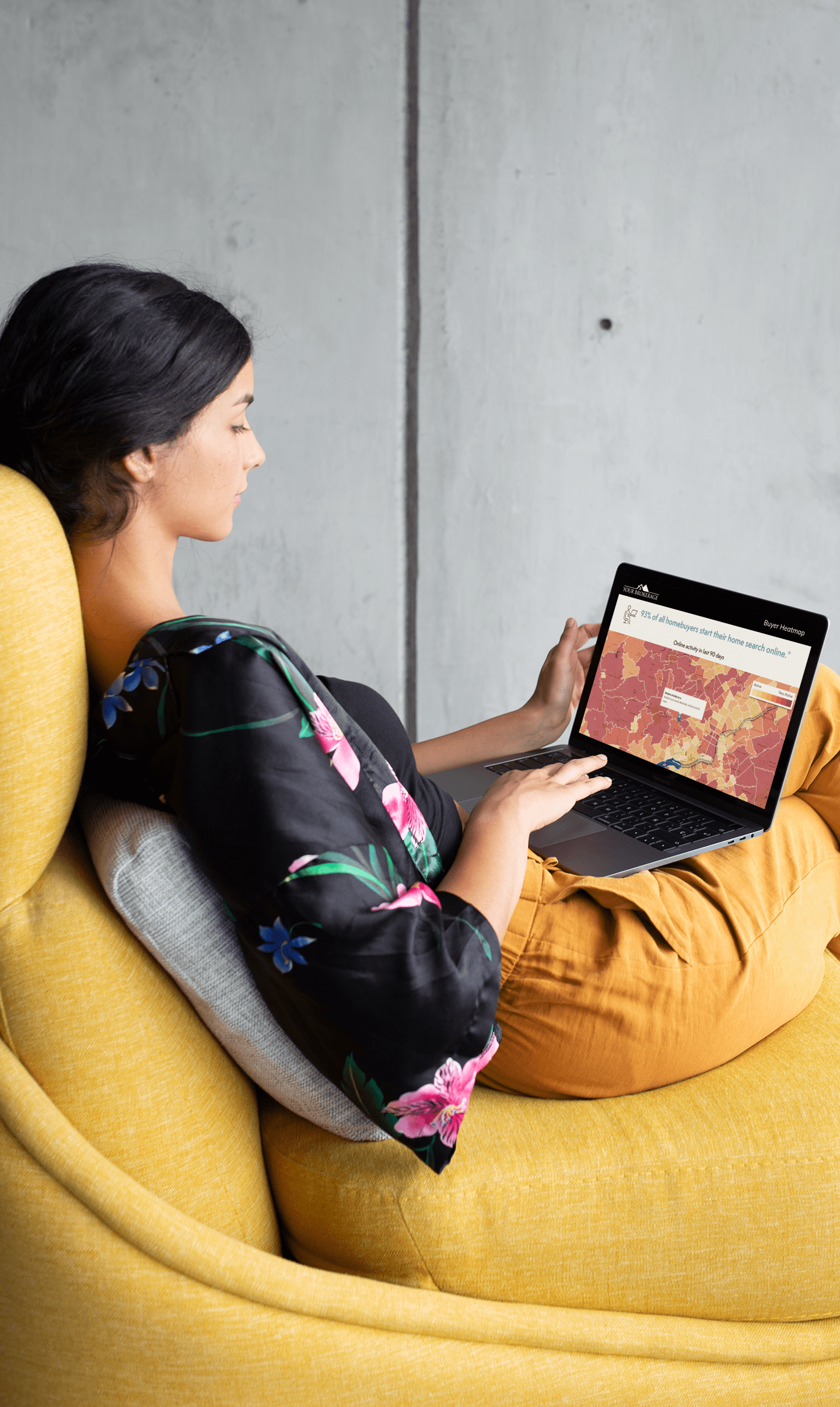 The word “iconic” is defined by Merriam-Webster as: “widely recognized and well-established” or “widely known and acknowledged especially for distinctive excellence.” Based off the fact that over 130,000 agents nationwide use MoxiPresent (a powerful tool for creating any real estate presentation) and on average, agents who use it enjoy 43% more business, it’s safe to say this presentation tool is iconic.
The word “iconic” is defined by Merriam-Webster as: “widely recognized and well-established” or “widely known and acknowledged especially for distinctive excellence.” Based off the fact that over 130,000 agents nationwide use MoxiPresent (a powerful tool for creating any real estate presentation) and on average, agents who use it enjoy 43% more business, it’s safe to say this presentation tool is iconic.
But if you’re skeptical and those jaw-dropping statistics aren’t enough to wow you, then we’re going to show you exactly why this tool is so loved and used industry-wide. And it all centers around the fact that this tool can be used for real estate presentations in an infinite number of ways, with ease.
For starters, here are 16 different ways to use this insanely awesome real estate presentation tool, known as MoxiPresent:
-
Listing presentations
This one is obvious, but of course, it makes the list! A vital component to any real estate presentation tool.
-
Neighborhood tours
The look and feel of a house is just as important as the neighborhood it lives in. Help your clients explore their potential new neighborhood and life in a creative way.
-
Relocation presentations
Similar to above, but for those clients and prospects that are trying to get a feel for their new town, city, or neighborhood, it’s a great way to help clients already feel at home!
-
Open houses
Your open house deserves a dedicated presentation, don’t you think? MoxiPresent makes it super easy with eye-catching layouts and easily added interactive content like video, gifs, and more.
-
Buyer presentations
A “given,” but nonetheless, just as important!
-
Buyer tours
With MoxiPresent you can also easily create dynamic buyer tour presentations that guide clients along a curated buyer tour, enabling them to rate and comment on properties along the way, offering agents immediate feedback that won’t be forgotten once you hit the coffee shop!
-
Airserver them
Airserver your presentation on to the home’s TV at an open house. This will not only show how tech-savvy you are, but it will keep passer byers at the open house that much longer.
-
Get hyper-local
Agents can create a market report for specific areas, kind of like our Neighborhood News features in MoxiEngage if you’ve heard of that, to serve up super hyper-local content. It’s a great way to take a snapshot and send it to folks in that area.
-
Calculate actual commute times
Thanks to our integration with Inrix, the Drive Time feature of MoxiPresent allows agents to visually demonstrate any commute-related questions clients may have, as well as highlight speedy routes as major selling points during listing presentations.
-
Listing flyers
MoxiPresent allows agents to easily make on-brand listing flyers with a few simple clicks. With listing data already available, agents simply select what to include and choose from a variety of eye-catching templates.
-
Advertise yourself
So, all of the great types of presentations we’ve listed so far can all be used in your online advertising efforts. How about if you’re trying to advertise an open house or a new listing, try linking the ad to your perfectly curated online presentation!? This is a great way to get some new leads and new buyers through the door. Don’t forget, if you need to update your presentations and already have it included in an ad campaign, it’s no issue. If you need to update it, the link stays live!
-
All reviews, all day long
Compile every single review you have – we’re talking written and video – into a presentation you can easily send along to those interested. Better yet, send it to your friends so they can help you network!
-
Make it your intro
Finding ways to differentiate yourself, your brand, your bio, etc. are hurdles every real estate agent must face. Instead of a traditional bio, create a mini “get to know me!” presentation. Include your work experience, some fun facts, your amazing client testimonials, and a little video introducing yourself.
-
Put it on your postcards
Similar to our recommendation on online advertising, you can also create a custom link through Bitly or another source and track clicks to your listing presentations. This will help you see the ROI on your print materials and give your presentations one more outlet for having time to shine.
-
“Link in bio”
Update the link in your social media profiles to your latest open house or listing presentation so you’re constantly driving clicks and traffic!
-
Curate some case studies
Want to have an online magazine of sorts that shows all of your success studies? Show off your amazing track record and previous listings while showcasing your commitment with beautifully staged listing photos, videos, and more.


 Facebook
Facebook
 X
X
 Pinterest
Pinterest
 Copy Link
Copy Link