
Real estate listing flyers are an essential part of promoting your listing, but creating professional listing flyers can take time, expensive software, and an eye for design.
TouchCMA (now Moxi Present) has made it easy for agents to create professionally designed real estate listing flyers in seconds. You won’t waste time fumbling around with design software and formatting.
All listing information, images, your agent contact information, and your branding elements are automatically pulled directly from the Seller CMA you already created!
Creating a Jaw-Dropping Flyer in 3 Steps
1. Select one of our professionally designed flyer templates
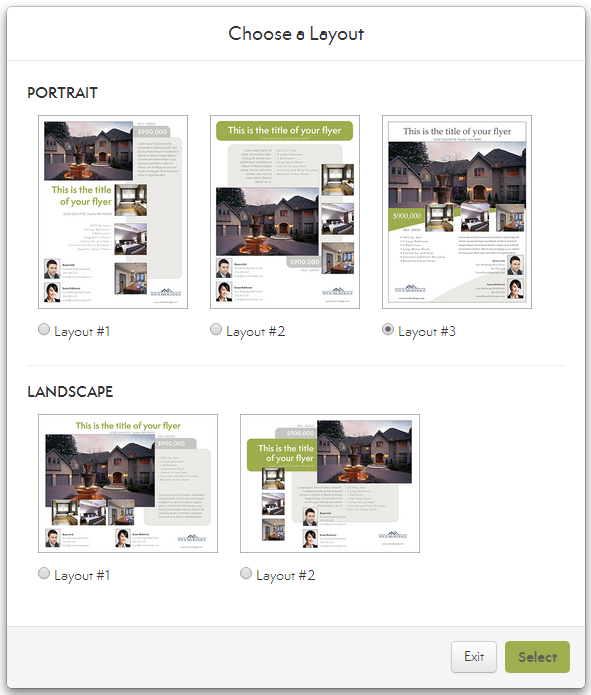
2. Select which details to include
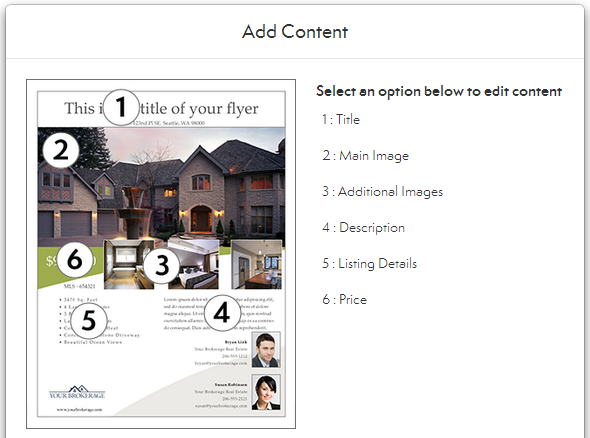
3. Download your PDF flyer for printing
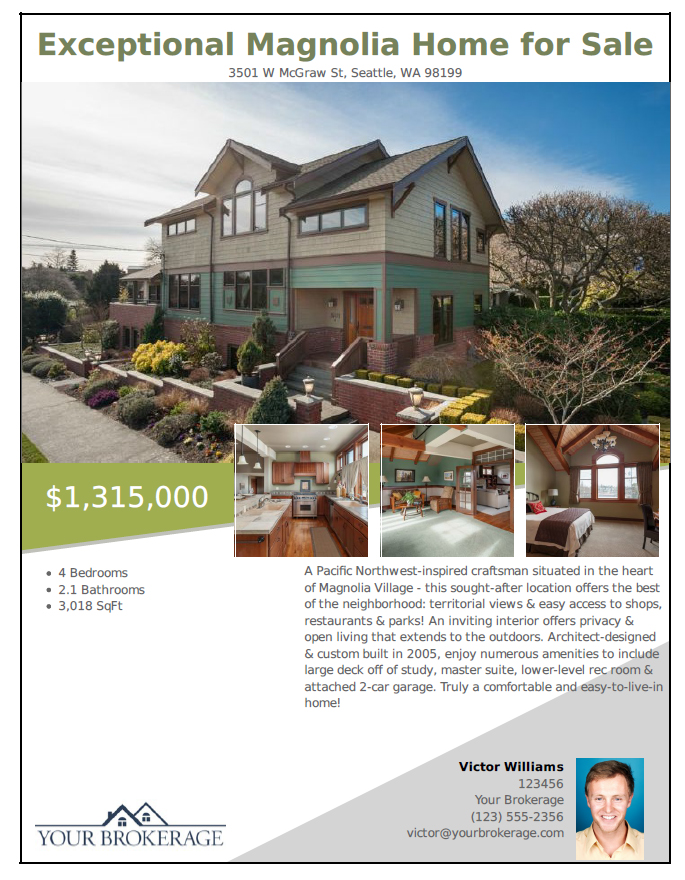
Easy as Pie
You’re probably thinking, “Wow! That’s easy.” Yes, it is. It’s easy as pie.
TouchCMA automatically pulls in your listings details and your contact information directly from your Seller CMA. The only things you have to worry about are which templates you’d like to use and which details to include. That’s it!
If you would like to learn more about creating flyers with TouchCMA, check out our helpful Quick Flyers training video.


 Facebook
Facebook
 X
X
 Pinterest
Pinterest
 Copy Link
Copy Link
